Changer l’image d’une Cover automatiquement tous les jours sur une période donnée
Ce script vous permet de faire varier tous les jours l’image de fond de la cover de votre expérience.
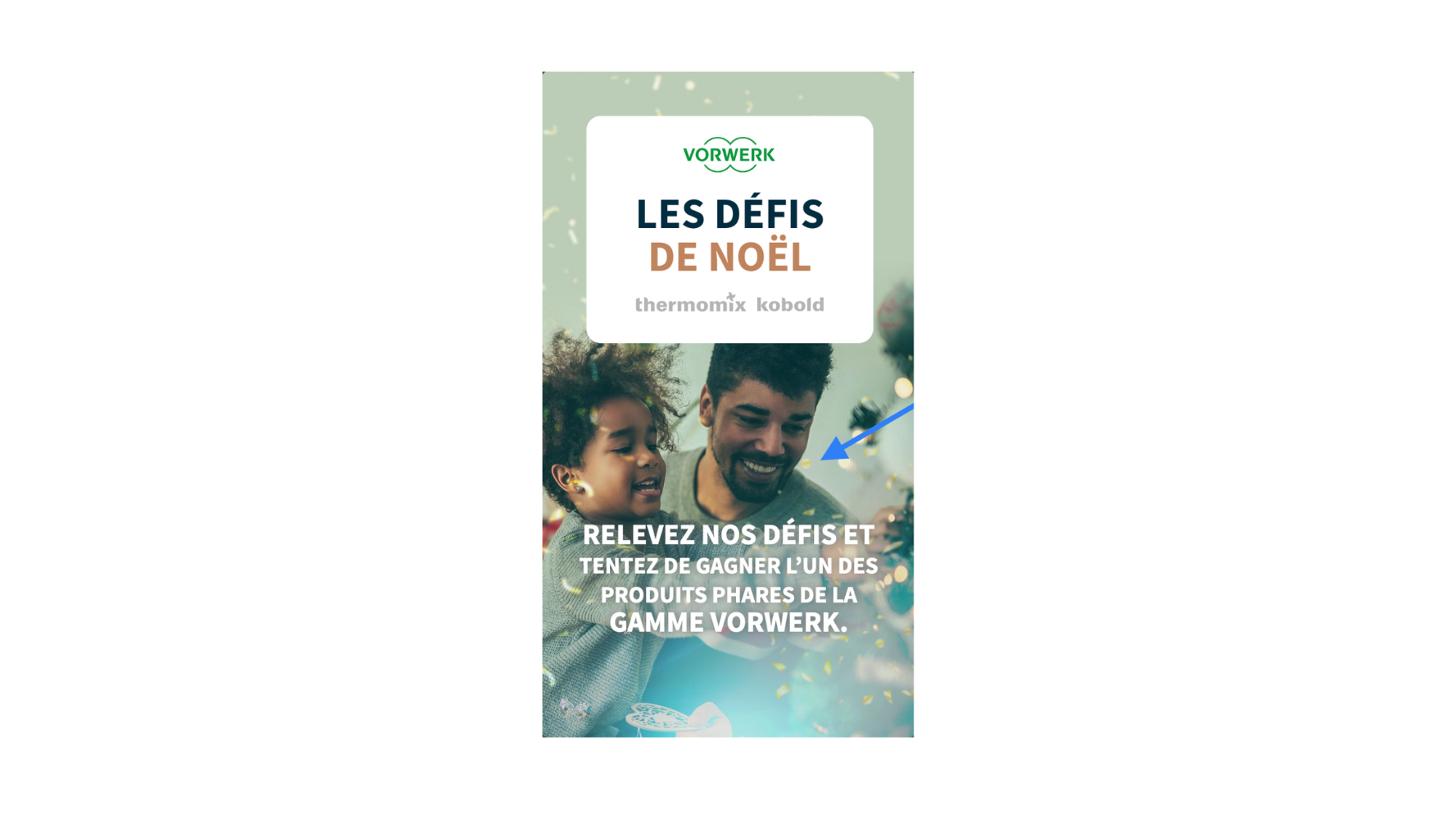
Changer la typographie d’un titrage animé
.png?table=block&id=4a0dc505-4625-4086-b4eb-61995c9fd08d&cache=v2)
Fixer trois boutons sur le même écran de Cover
Sur le composant cover, superposition de plusieurs boutons.
.png?table=block&id=c4d3277f-ceba-4dd6-b4c2-2ef3b8e060be&cache=v2)
Fixer une image sur l’écran au scroll
Malgré le scroll, l’image reste fixée sur l’écran.
.png?table=block&id=8f86944c-d66a-4741-9969-51a4a835cce7&cache=v2)
Ajouter un social footer
Afficher des boutons vers les différents réseaux sociaux, côté à côté
.png?table=block&id=ebbb3f8a-62a9-4512-8c84-ae2fde6637c0&cache=v2)
Ajouter un texte sur l’onboarding
Modifier le texte d’onboarding sur certains jeux.
.png?table=block&id=49f90e55-7ff0-439d-b14d-95f93453193b&cache=v2)
Masquer le chrono du header des jeux
.png?table=block&id=c560fde2-bfab-4f1d-8136-c2e169fe8d99&cache=v2)
Modifier la couleur des réponses à choix unique (trivia quiz)
.png?table=block&id=ea0a5dab-cd1b-4067-83a0-fd041731a746&cache=v2)
Modifier la typographie de l’ensemble du quiz
.png?table=block&id=9b0d6d69-dd00-408c-90a6-fddf46716d3b&cache=v2)
Masquer les bordures des réponses du quiz
.png?table=block&id=346936cb-232b-4cfe-bdd7-99060cd17888&cache=v2)
Positionner l'image de la question et réponse dans le Header de l'écran
.png?table=block&id=96123575-87d4-4bb3-aeaf-a9c979841e60&cache=v2)
Swipe : Masquer l'ombre des cartes
.png?table=block&id=301b2104-0e6f-41f4-a7eb-0f753d30cee7&cache=v2)
Quiz : Masquer le onboarding-tuto, agrandir le chronomètre et ajouter une phrase en-dessous
Masquer le texte d’onboarding du jeu. Agrandir la taille de la police du chronomètre et ajouter un texte en dessous du chronomètre.
.png?table=block&id=6db26400-37a5-4944-8b3e-e8148760fc87&cache=v2)
Swipe poll : Changer automatiquement l’image de fond tous les jours
.png?table=block&id=a0986536-fdb6-41ba-a5d4-573361233cec&cache=v2)
Afficher le jeu de grattage en plein écran
.png?table=block&id=28e7b0c6-050a-4167-aefa-569707f5ed2d&cache=v2)
Conditionner le code postal à 5 caractères

Rediriger l’utilisateur automatiquement à la fin du bot

Afficher un QR code en version desktop
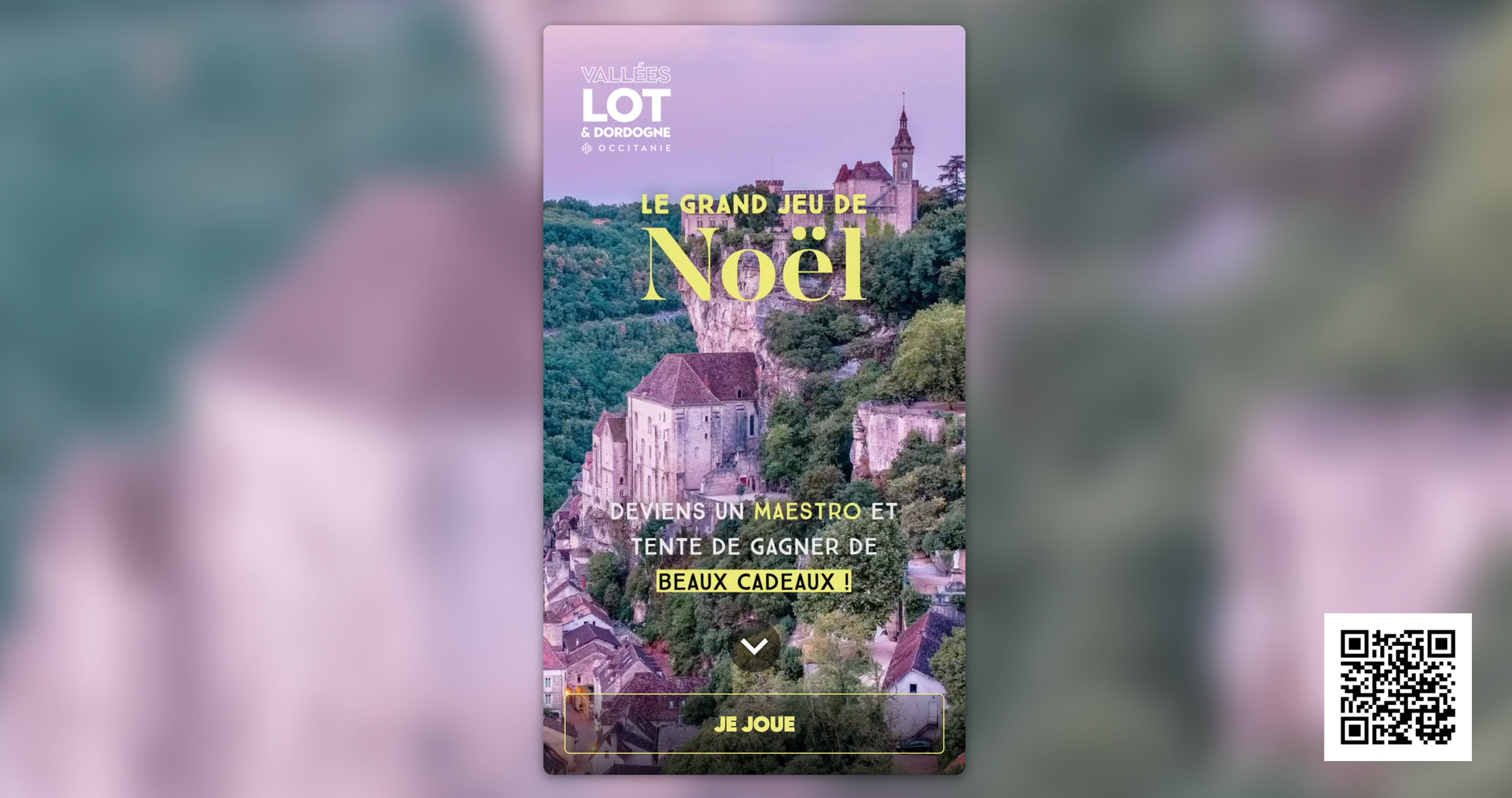
Ajouter une bordure animée aux écrans avec effet halo
.png?table=block&id=bccfa492-ea48-4bd5-87a7-c2b896d5a53f&cache=v2)
