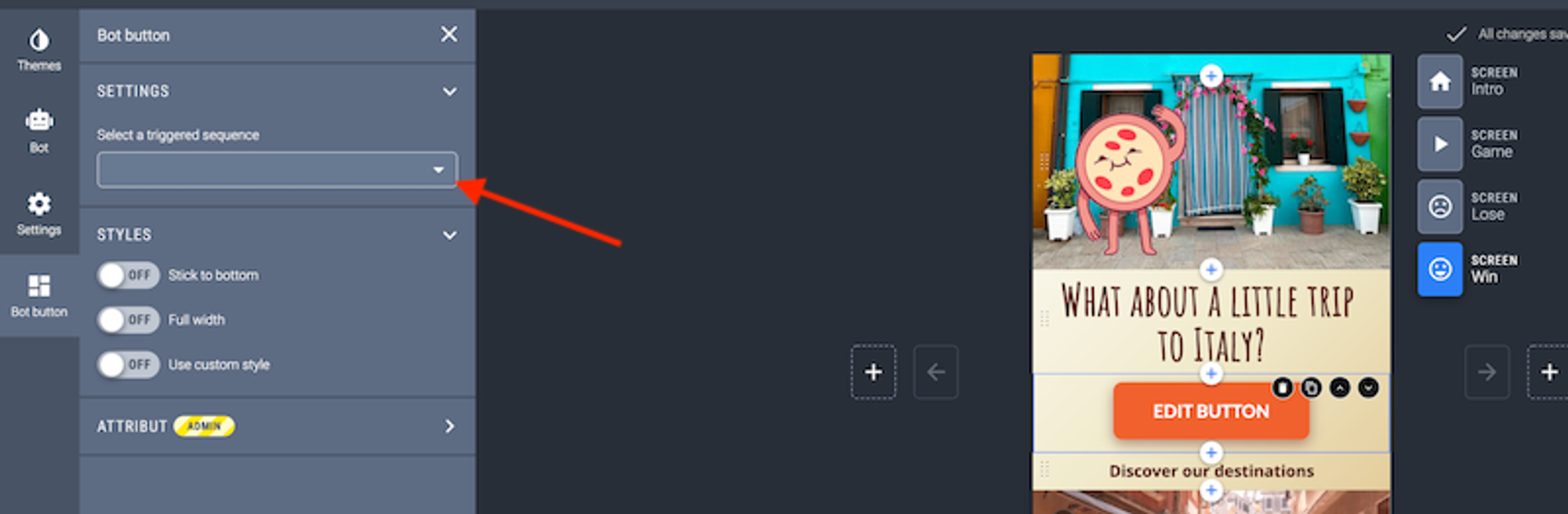You have 2 options to open your bot on your experience and collect the data you need:
- automatically open the bot on a screen
- open the bot with a button
1. Automatically open the bot
Go to the settings of your bot and click on no experience linked.
- Choose
trigger an experience
- Select your experience
- And the screen you want to target to automatically open the bot
You can open the bot on several screens by clicking on the blue plus button.

- Click on:
Okthensave changesandpublish
2. Open the bot with a button
Go to the screen where you want to open the bot.
- Click on the
+to open the components and choosebot button

- In the settings, select your bot sequence: