To download the data collected by your chatbot, go to the Audience tab of your workspace.
How to use Audience page features
I want to download the data collected by a specific bot
- To download a .csv file with all the answers collected in a specific bot, select the bot in the filters.
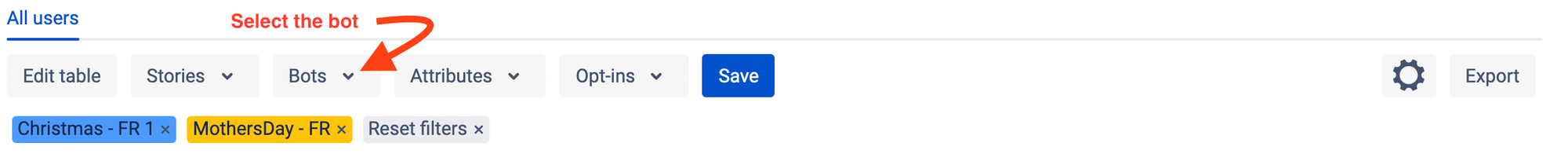
- Click on the
Edit tableicon and choose the attributes you want to download. Once selected, these attributes will display directly in the table of the Audience page.
Click on the Edit table button:
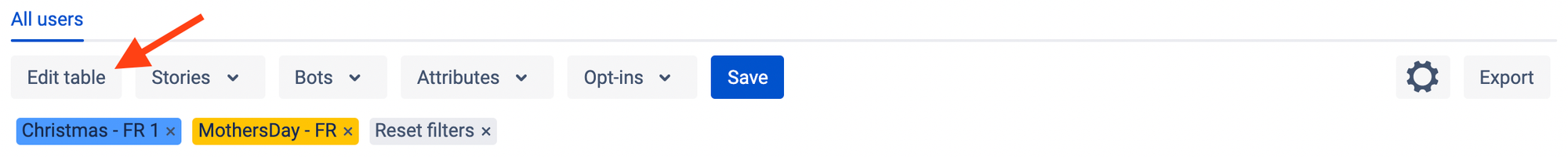
Choose the attributes: "first name", "last name" and "email":
.png?table=block&id=fb258496-4601-43a4-8d95-279485e79838&cache=v2)
Display the attributes on the table:
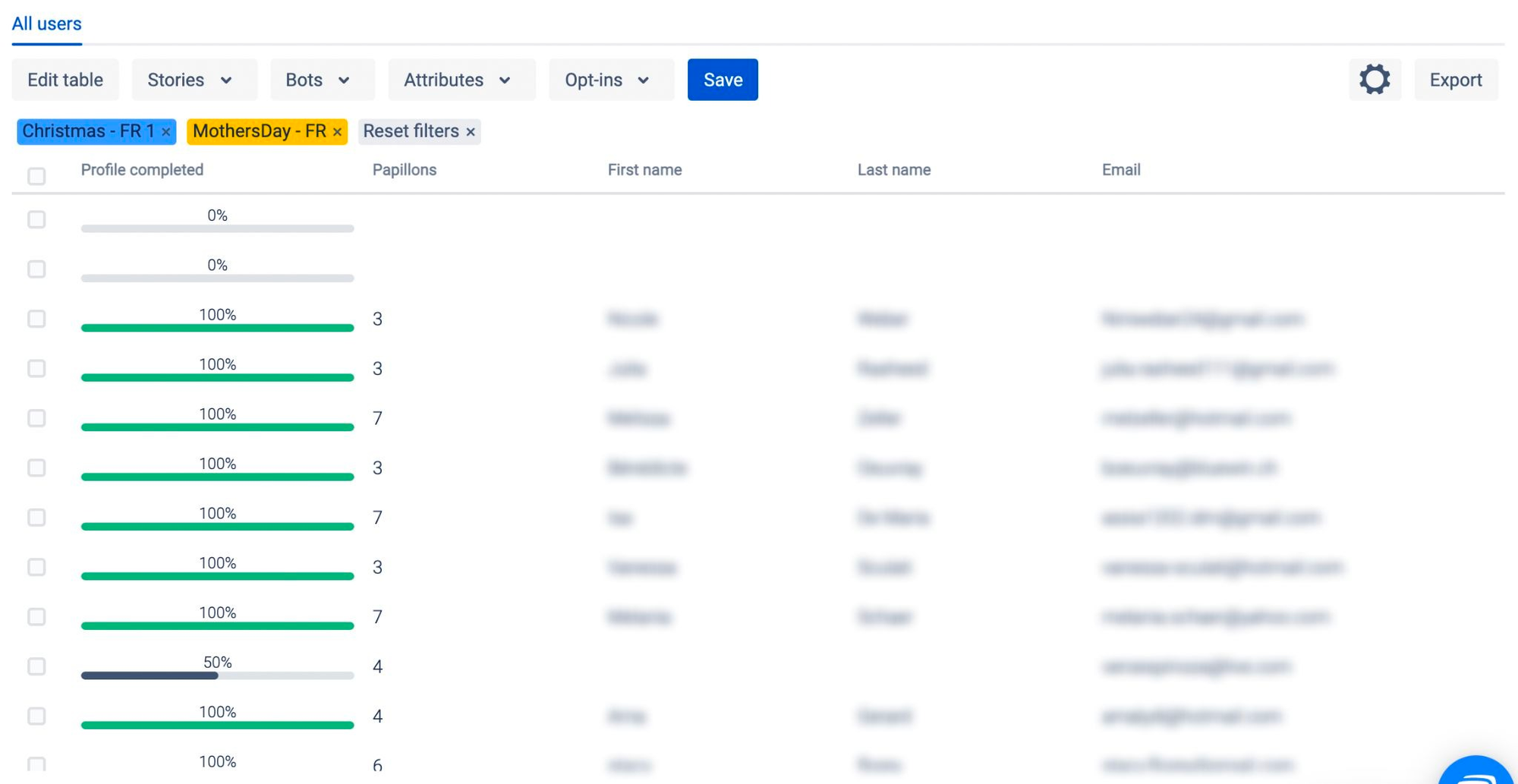
3. Download your file by clicking on Export
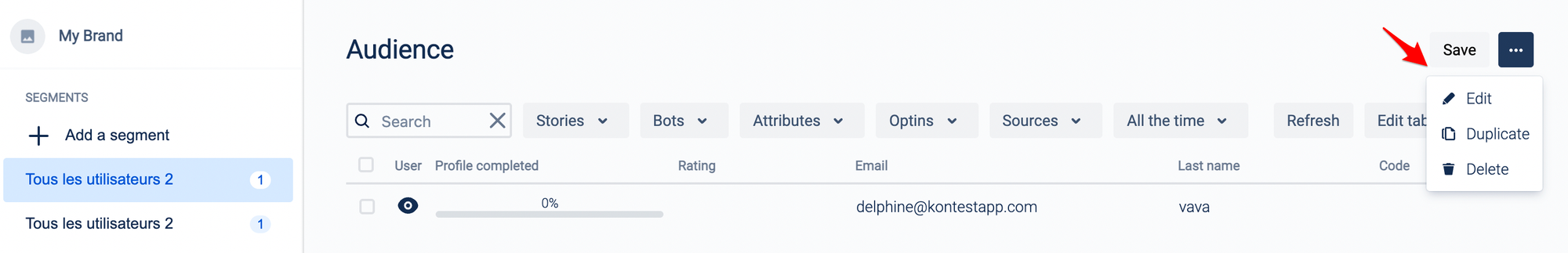
- Tick
Export the CSV "All users"and validate
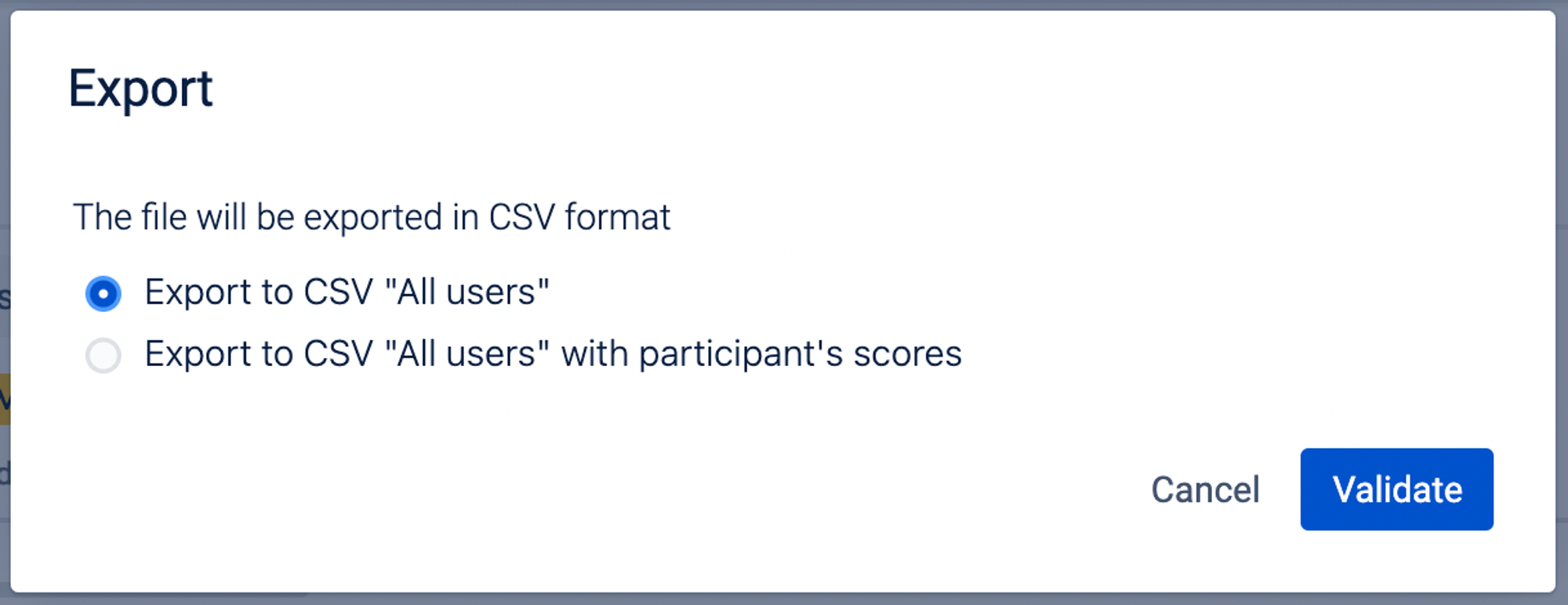
I want to download the data collected by an experience
If several bots are linked to your experience, you can download all the data collected by using the filter experiences. Follow the same steps than above:
- filter your experience
- choose the attributes to display in the table
- download the file
I want to filter the data collected before downloading them
If you want to apply a first filter on the data collected, you can do so by using the filter attributes or opt-ins.
Start by selecting the bot or experience in the filters.
Choose the attributes to display in the table (as explained above).
Then, you can choose to filter on some particular attributes. For exemple here, if we select the filter "papillon". In the data table (and in the csv) we will then have only the people who answered to the question papillon:
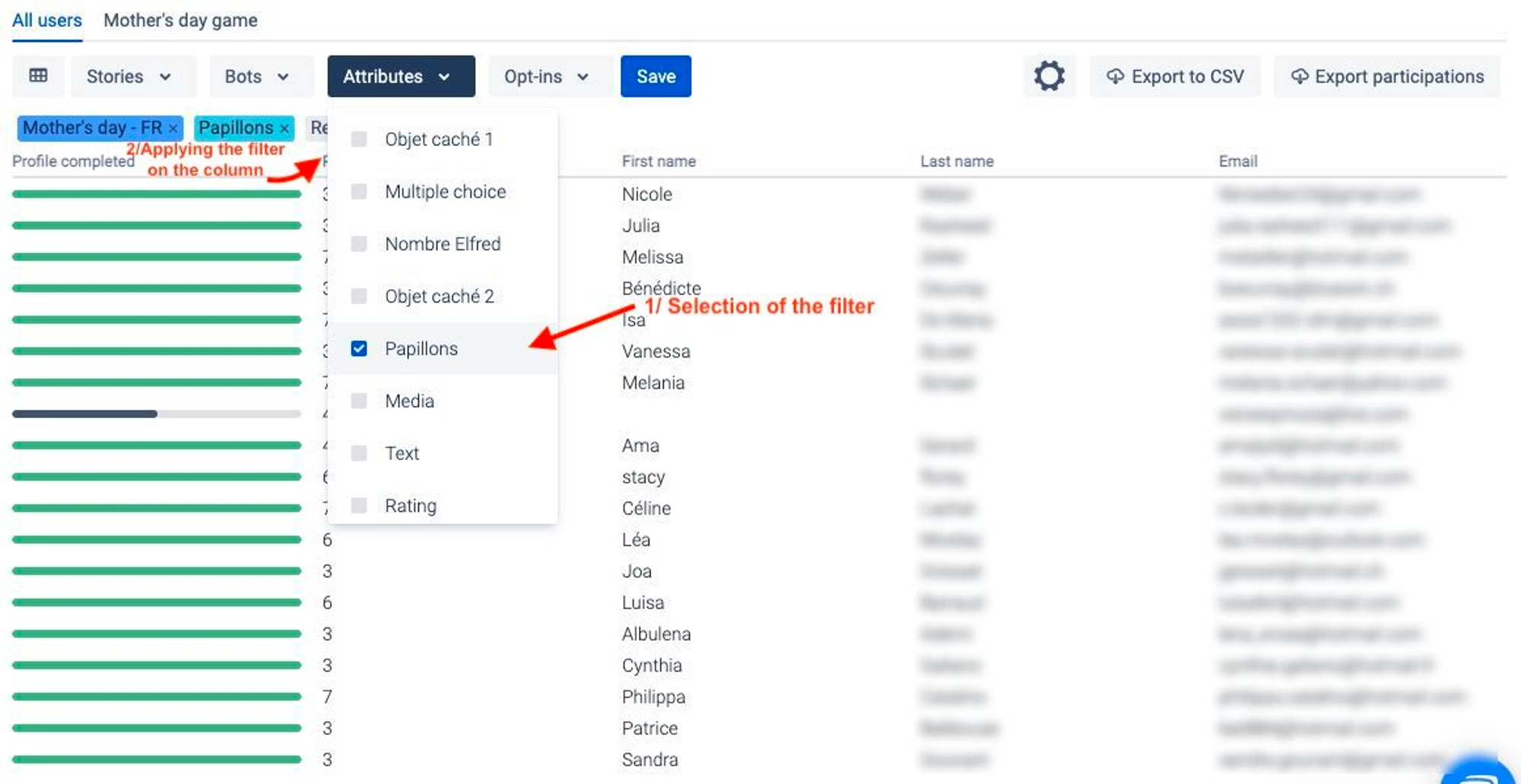
I want to create segments to save my filters
To do so, the Segment add-on should be part of your pricing plan and be activated on your workspace. Contact us to know more.
Click on Add a segment and give it a name.
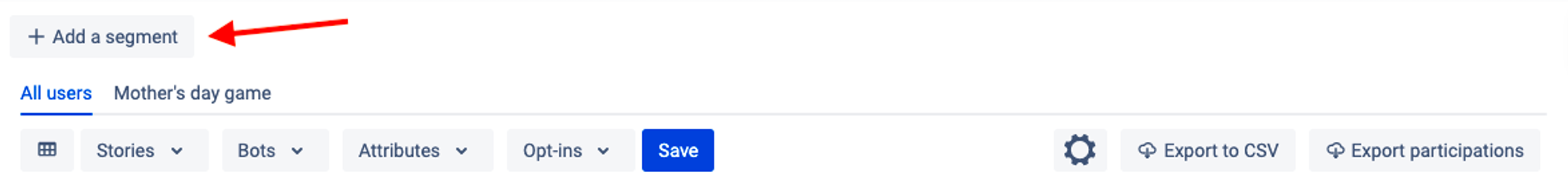
Once the segment is created, you can apply your filters and attributes to the data and save it.
You can edit the name of the segment, duplicate it and delete it by clicking on the little settings wheel:
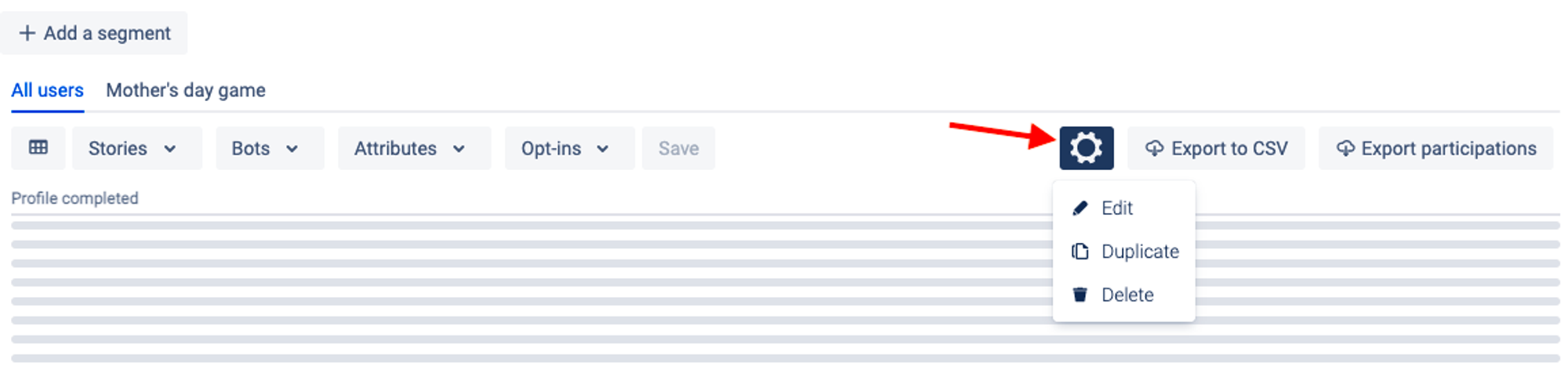
I want to download the participations to the mini-games with the scores of the players
- In that case, no need to filter the data: simply click on
exportthe participations and choose your experience.
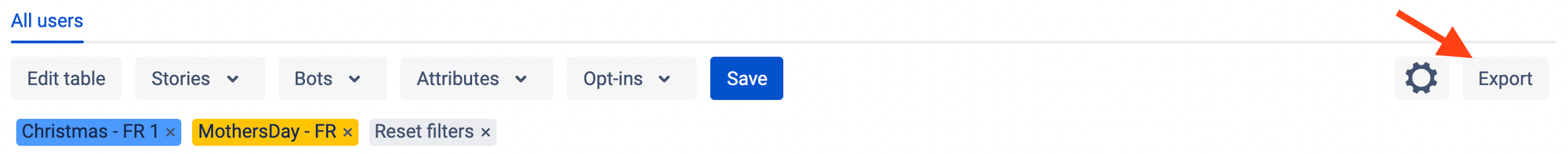
- Select
Export the CSV "All users" with participants scoresand choose your game in the list
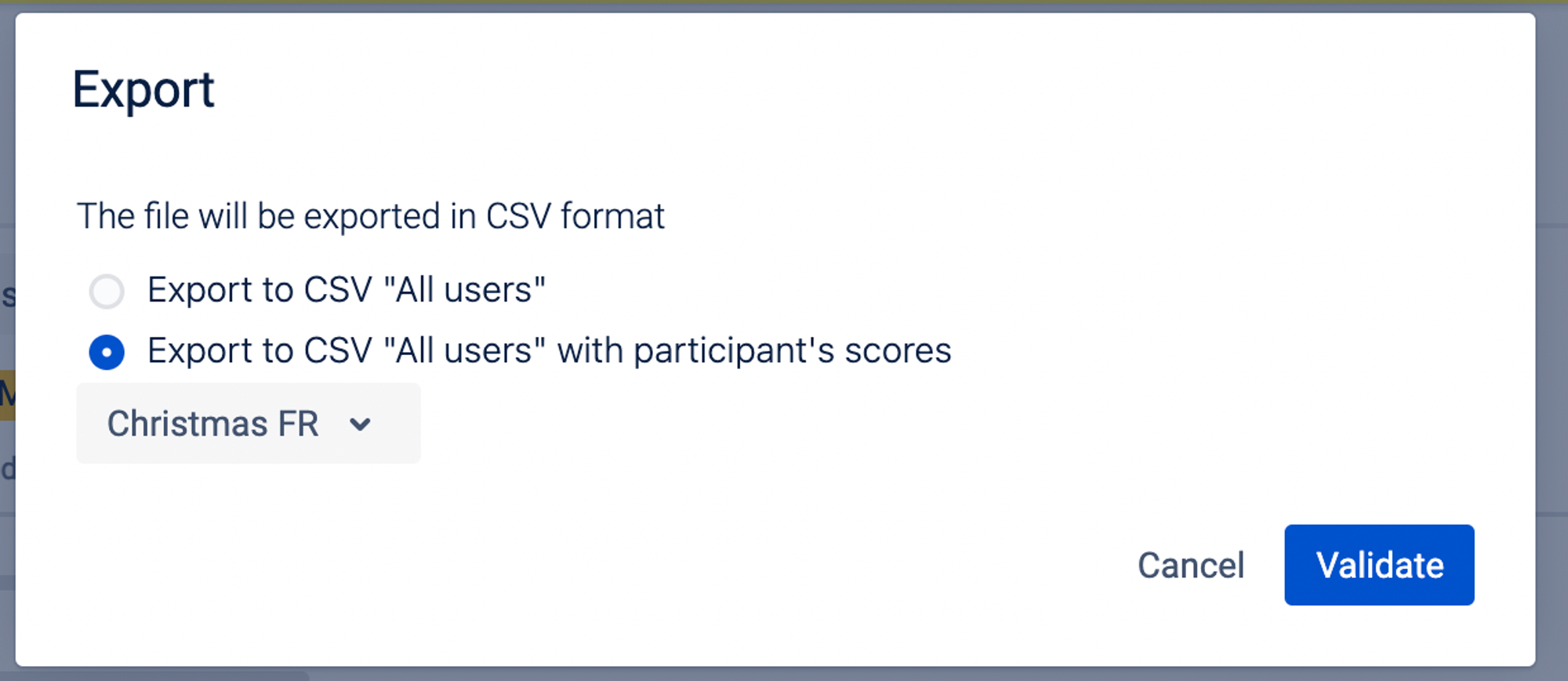
In this file, you will get information relative to the game: scores, time spent, answers to the quiz or swipe...
How do the Audience page filters work?
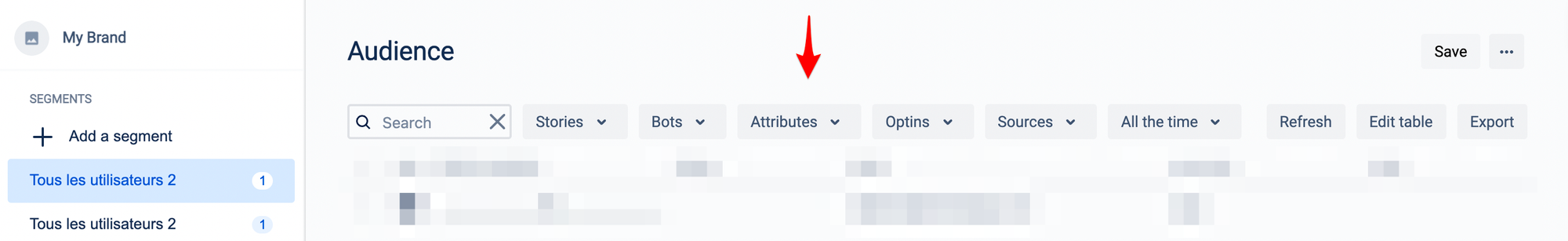
Experience filter: if you select 2 experiences, the table tableau will display the users who participated to both the first and second experience. affichera les participants qui ont participé la 1ère et à la 2ème expérience.
Bot filter: if you select 2 different bots, the table will display the data of participants who filled the 2 bots.
Attributes filter: If you select several attributes for example: address, telephone, name, you will only have in the table the people who answered these 3 questions.
Same for the opt-ins.
