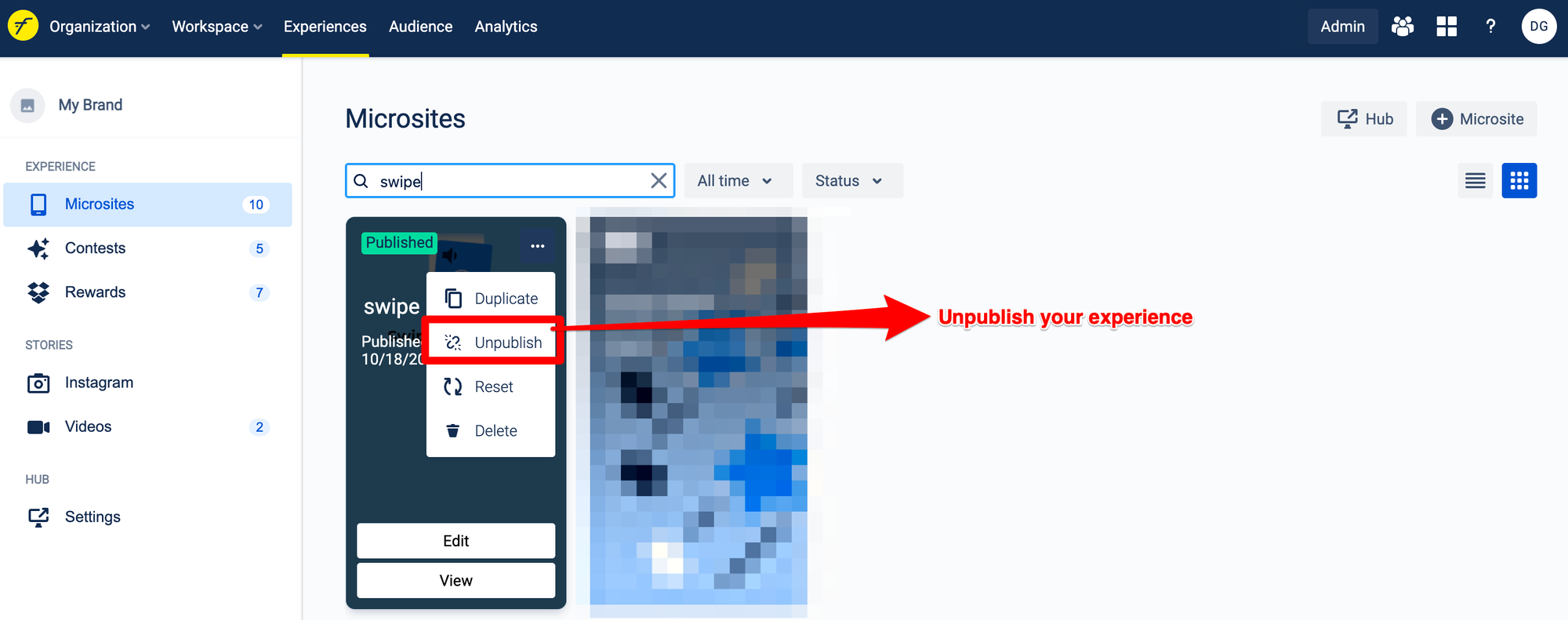You have two options to close your microsite or landing page so that it is not accessible anymore by visitors. You can publish and unpublish your experience whenever you want very easily.
1. Inside the editor
Close the experience with the manual mode
- go to the studio of your experience then go to the
Publishtab;
- click on "
Close".
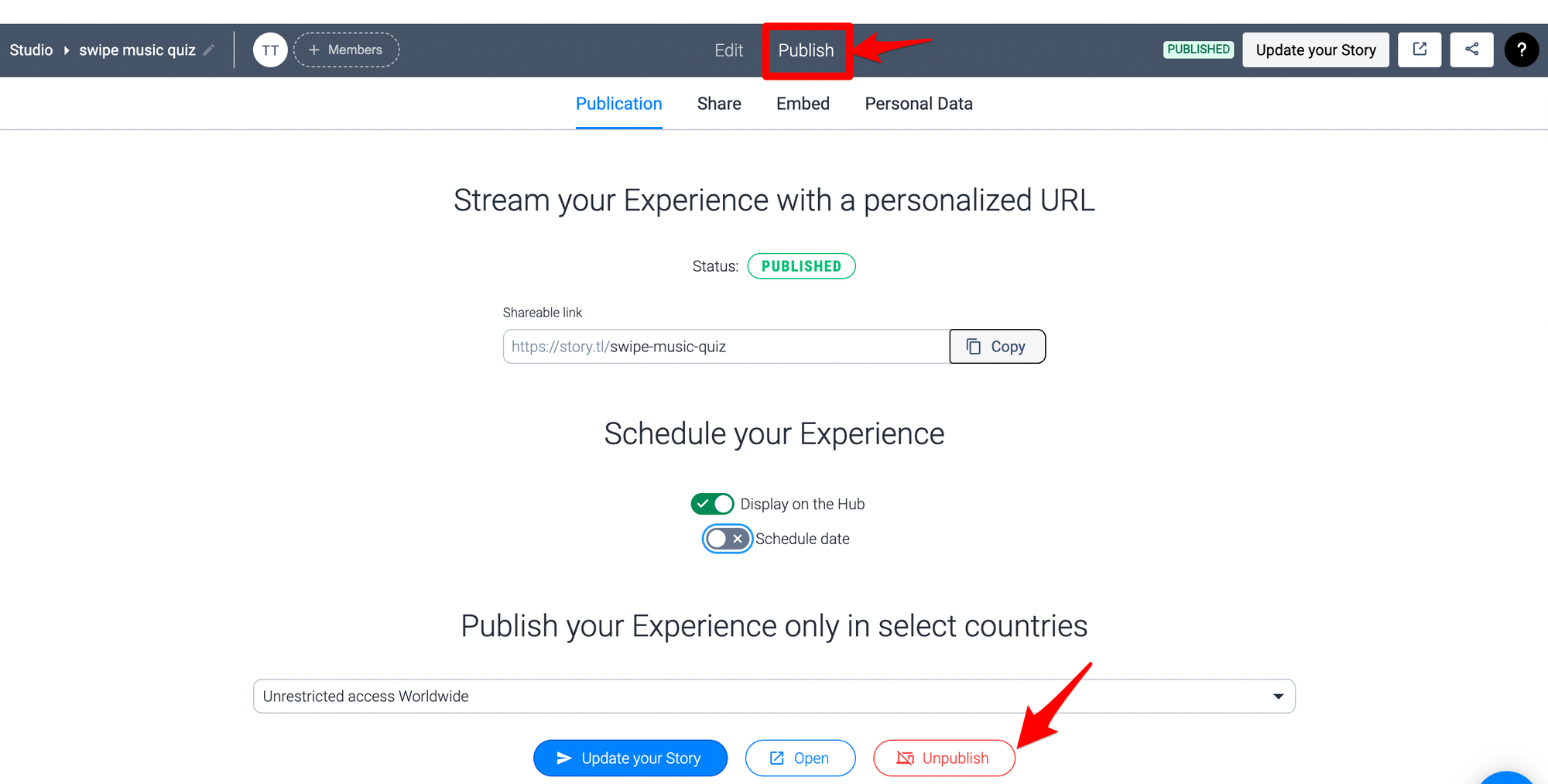
Your experience is unpublished and the online content is no longer accessible.
If you want to put it back online, just click on Publish Experience.
Close the experience with the automatic mode:
You have the possibility to activate the automatic publication and depublication of your experience. You just have to follow this guid explaining how to plan the opening and closing of your experience.
1. From the workspace
By clicking on the "..." you can also unpublish your experience directly from the workspace.