Get a deeper understanding on how your audience interacts with your experience thanks to our Tag Manager.
You can use it for:
- one or all Bots, or
- one or all your Experiences.
1. Create a script
Once the Add-on is activated, you can create a script :
- in the workspace, go to the
Experiencetab
- click on
Tag Managerthen "create a script"
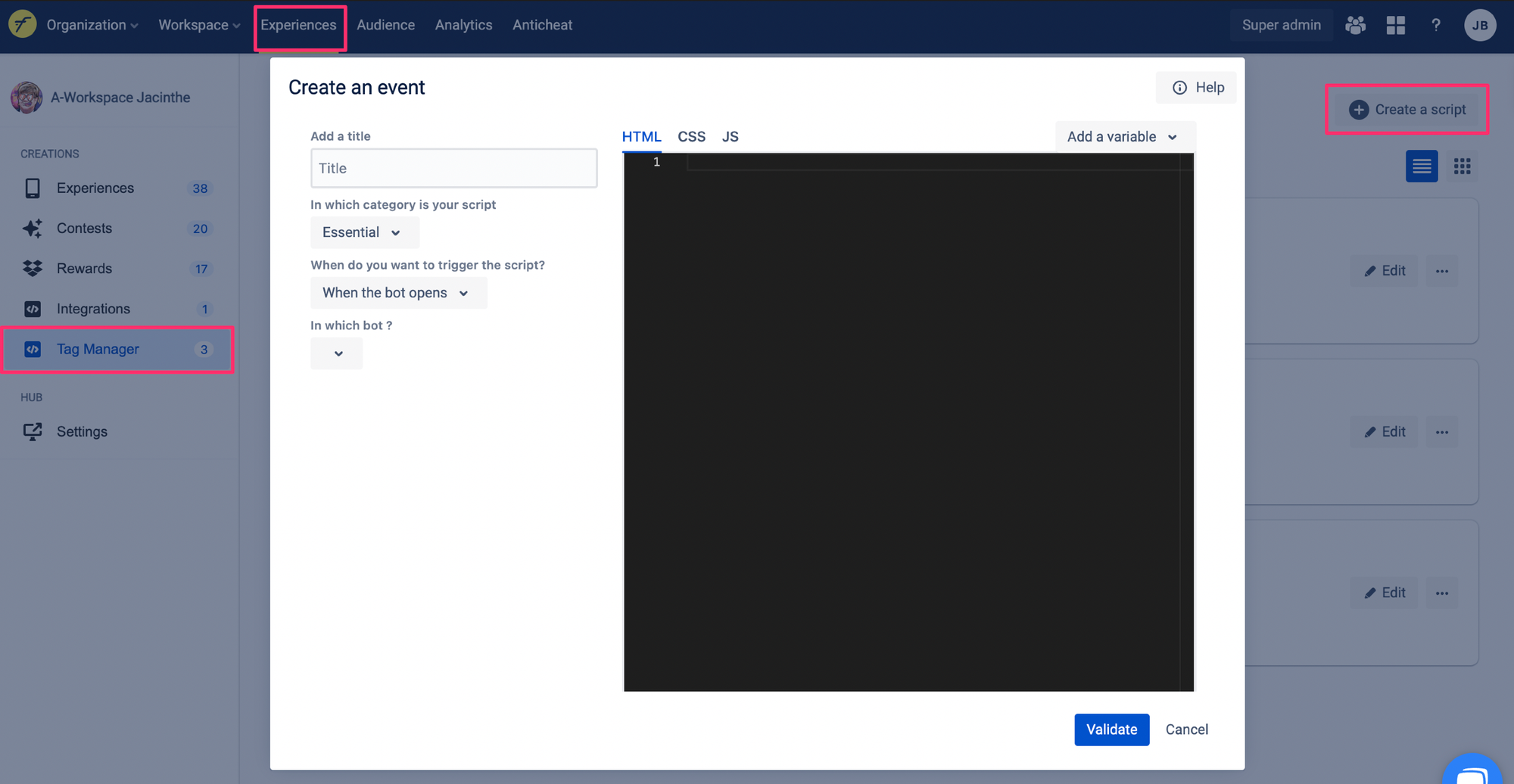
2. Give your script a name and select the script trigger.
.png?table=block&id=77ad52d8-fc5e-4c0e-bc5c-670f19c326ef&cache=v2)
3. define on which experiment or bot you want to insert the script.
.png?table=block&id=d6a95031-ea1f-49eb-a7ee-3f14bf0827dc&cache=v2)
4. define in which category the script is placed
.png?table=block&id=f98f7dc6-c2e9-498f-90be-f7bbf54709a9&cache=v2)
NB: the categories refer to the cookie consent. For more explanation see the article GDPR, Customize your Consent Cookies Notification.
5. Add one or more variables (such as visitorId, brickId, brickName, among others) according to your needs or paste your script directly into the dark blue box.
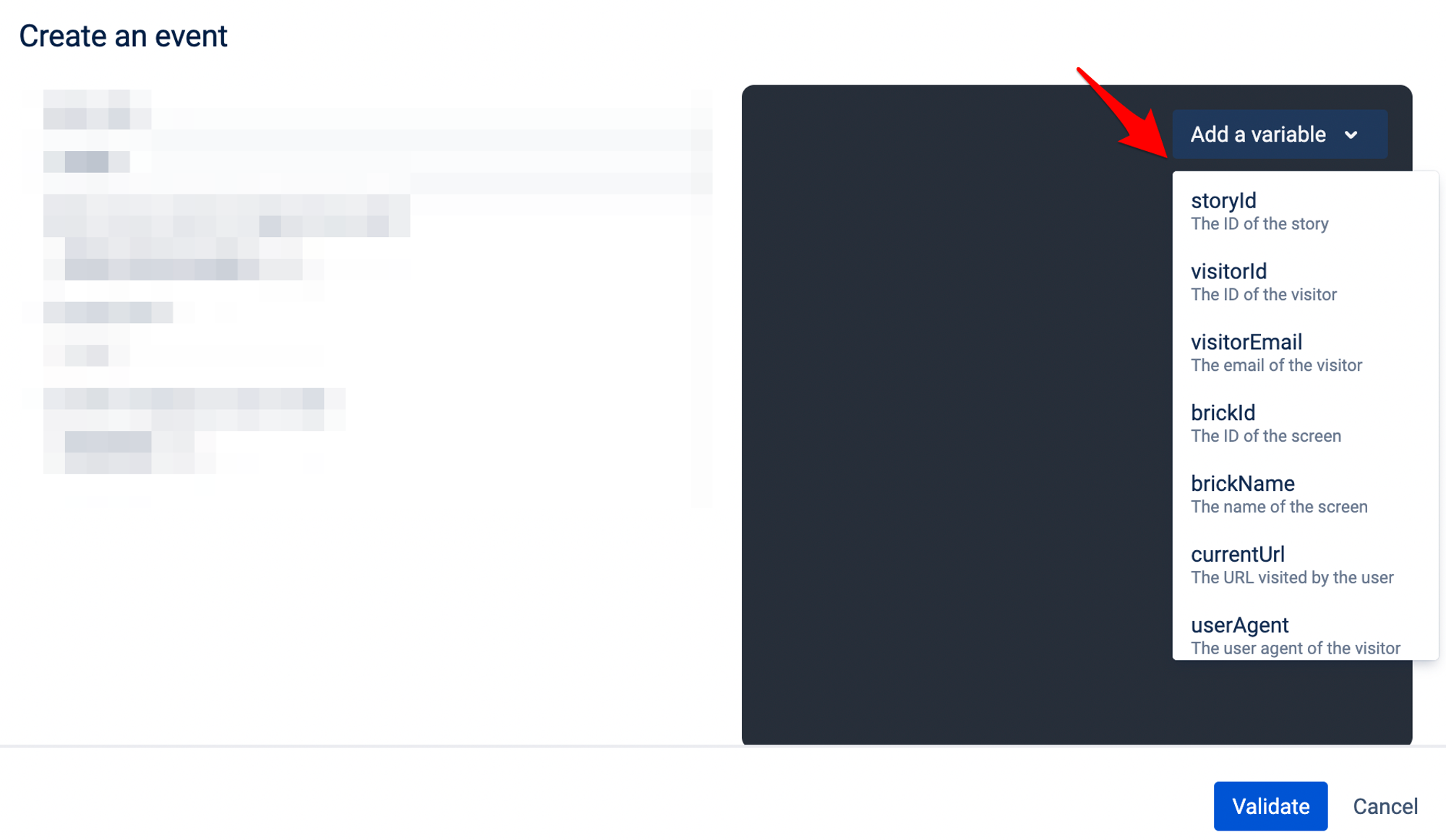
6. Click on "Validate" at the bottom of the screen.
And that's it, it's set up! Now all you have to do is upload your experience to be able to enjoy Tag Manager. 😃
